【GCP】使用Data Transfer Service 把图片从Azure Blob Storage 搬迁至Google Cloud Storage
- 从Azure Storage获取生成SAS Token
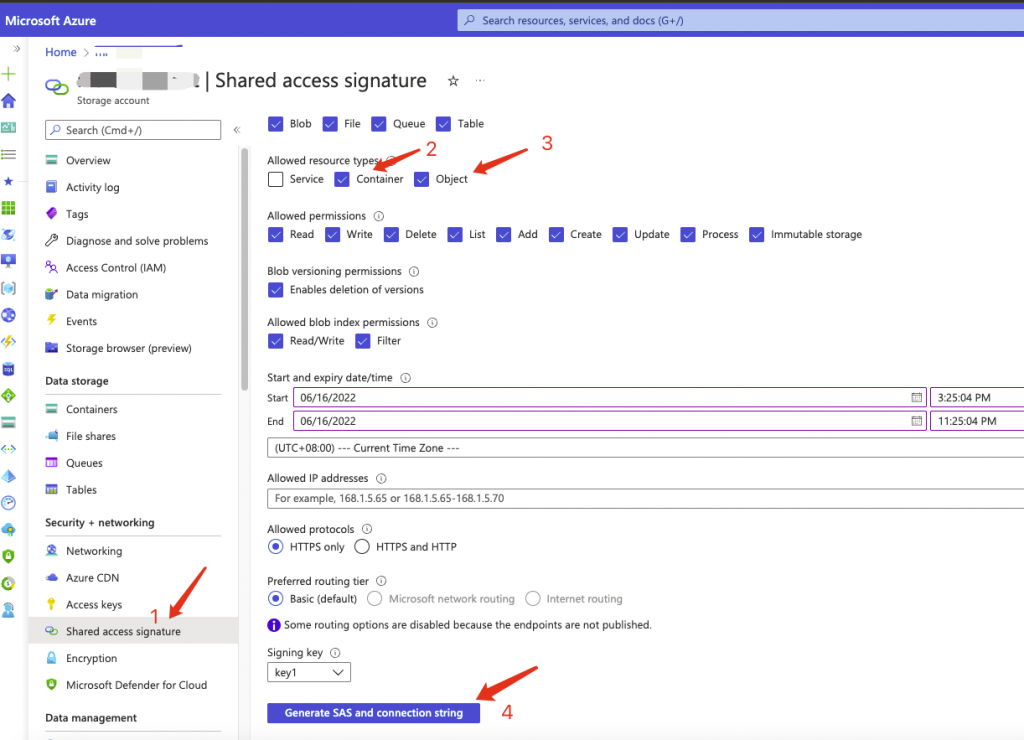
2. 接着往下滑,copy SAS Token
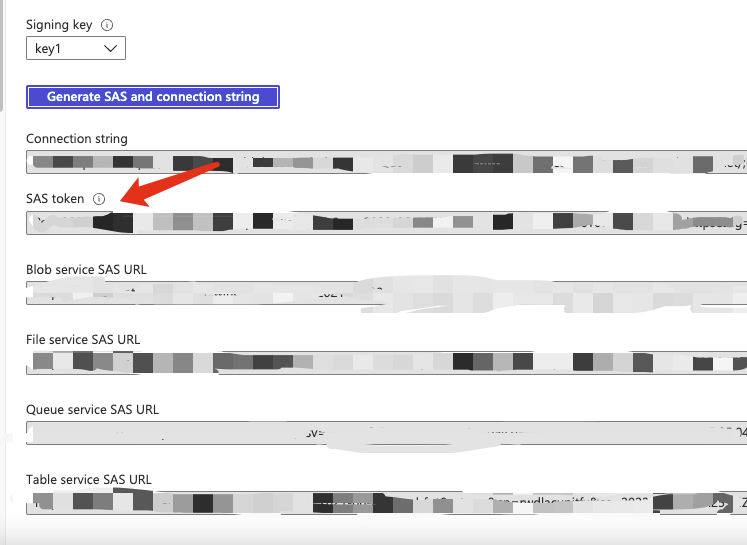
3. 去到GCP的Data Transfer创建新job
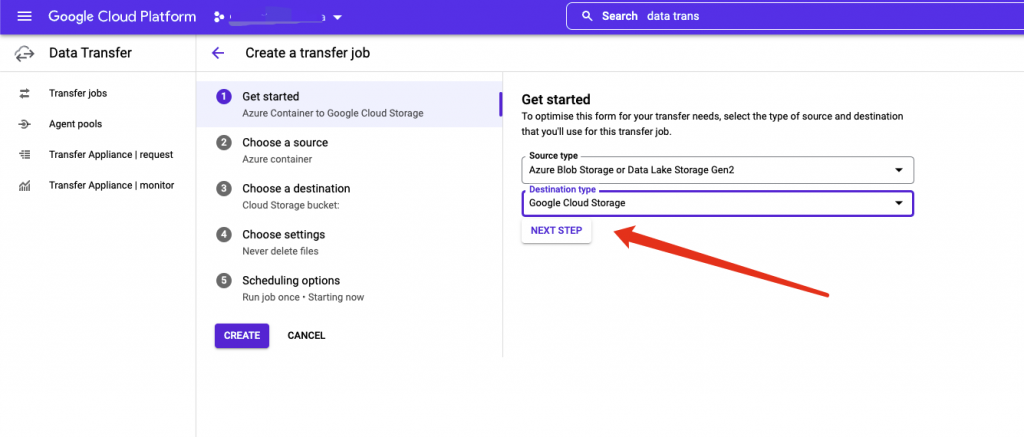
4. 需要填入 Azure的storage account name , container name 和 SAS Token, 接着需要填写GCP的cloud storage instance名字,然后就一直next到底就可以了
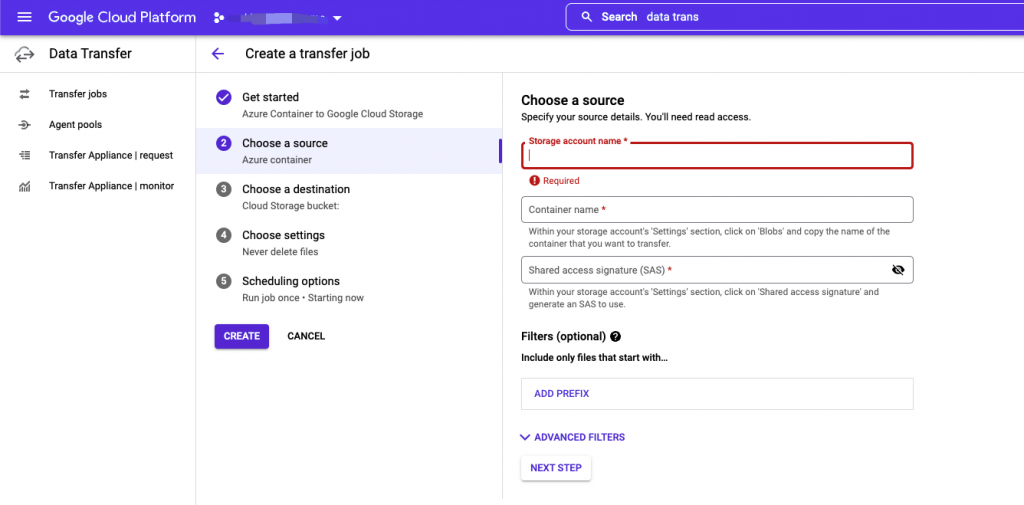
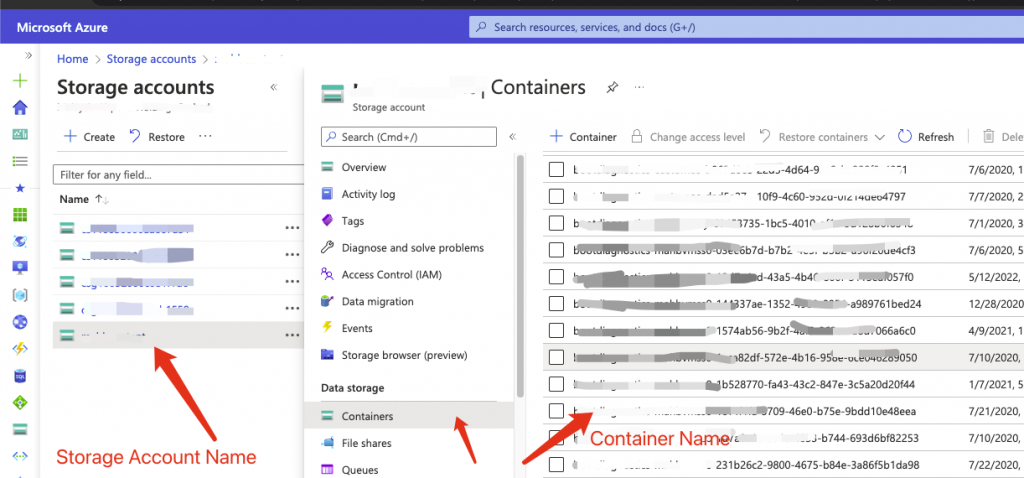
参考文章:https://amald-nav.medium.com/use-gcp-data-transfer-service-import-data-from-azure-blob-f2469f42a5c2
![]()
Facebook评论