本机登入EKS Cluster
- 安装AWS CLI
参考文档:https://docs.aws.amazon.com/cli/latest/userguide/getting-started-install.html - 安装好了CLI,需要为本机设置access key
aws configure可以设置默认region
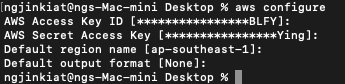
3. 输入以下命令就能把EKS Cluster加入到本机
aws eks update-kubeconfig --name yourClusterName --region=ap-southeast-14. 添加了之后就能在k8s len当中看到这个Cluster了
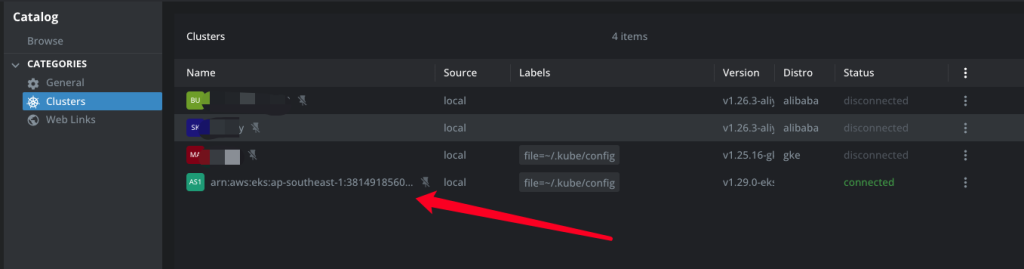
![]()
Facebook评论